A voice menu (a self-service menu, an IVR)
A voice menu is a service that helps a client reach a certain department or a certain employee. The client may do this by pushing a menu item or by dialing an extension number. You may settle a voice menu in the «Numbers» section. You may set up a voice menu only to the company's number.
Go to the «Общие номера компании» in the «Numbers» section. Then click the number and choose the division of calls in a «Self-service menu» («Меню самообслуживания»).
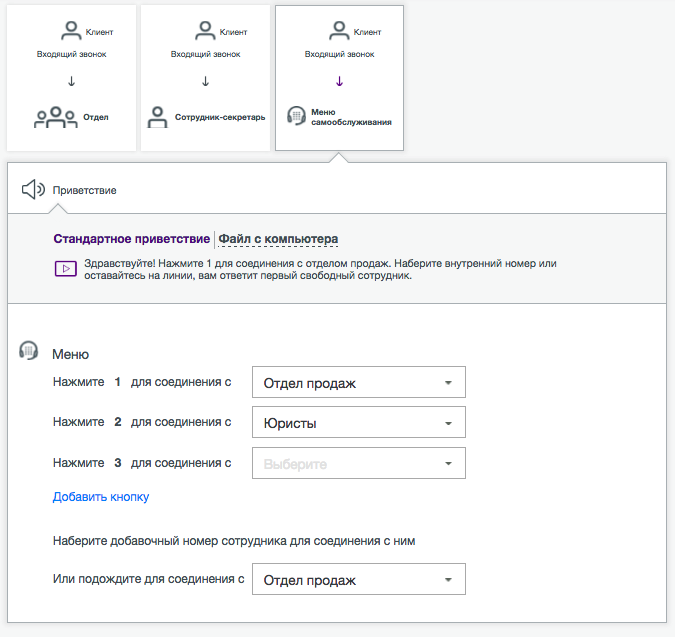
You may also set a two-level menu here.
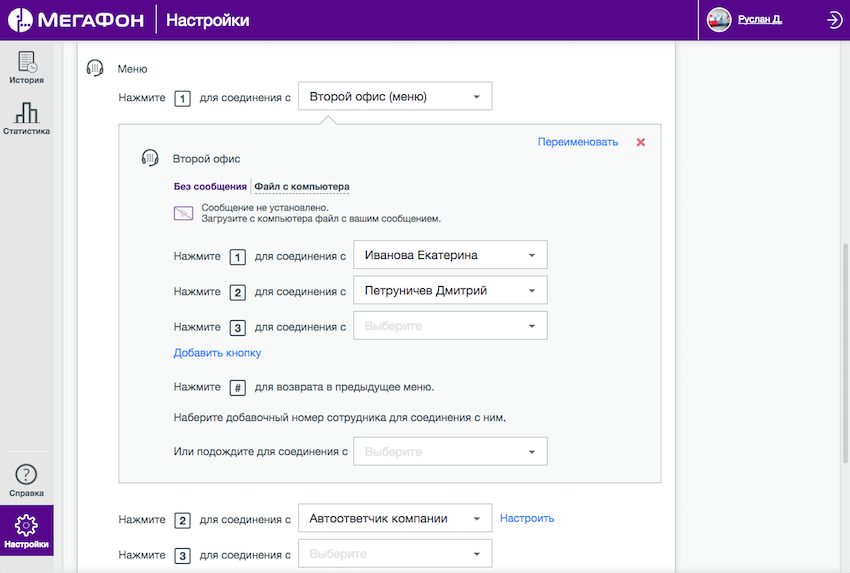
Pay attention that if you push a * during the media-file playing, this media-file will be played again. You may add this information to the media-file.