Step 1. Make accounts for all the employees
Make accounts for all the company employees who will work with the telephony.
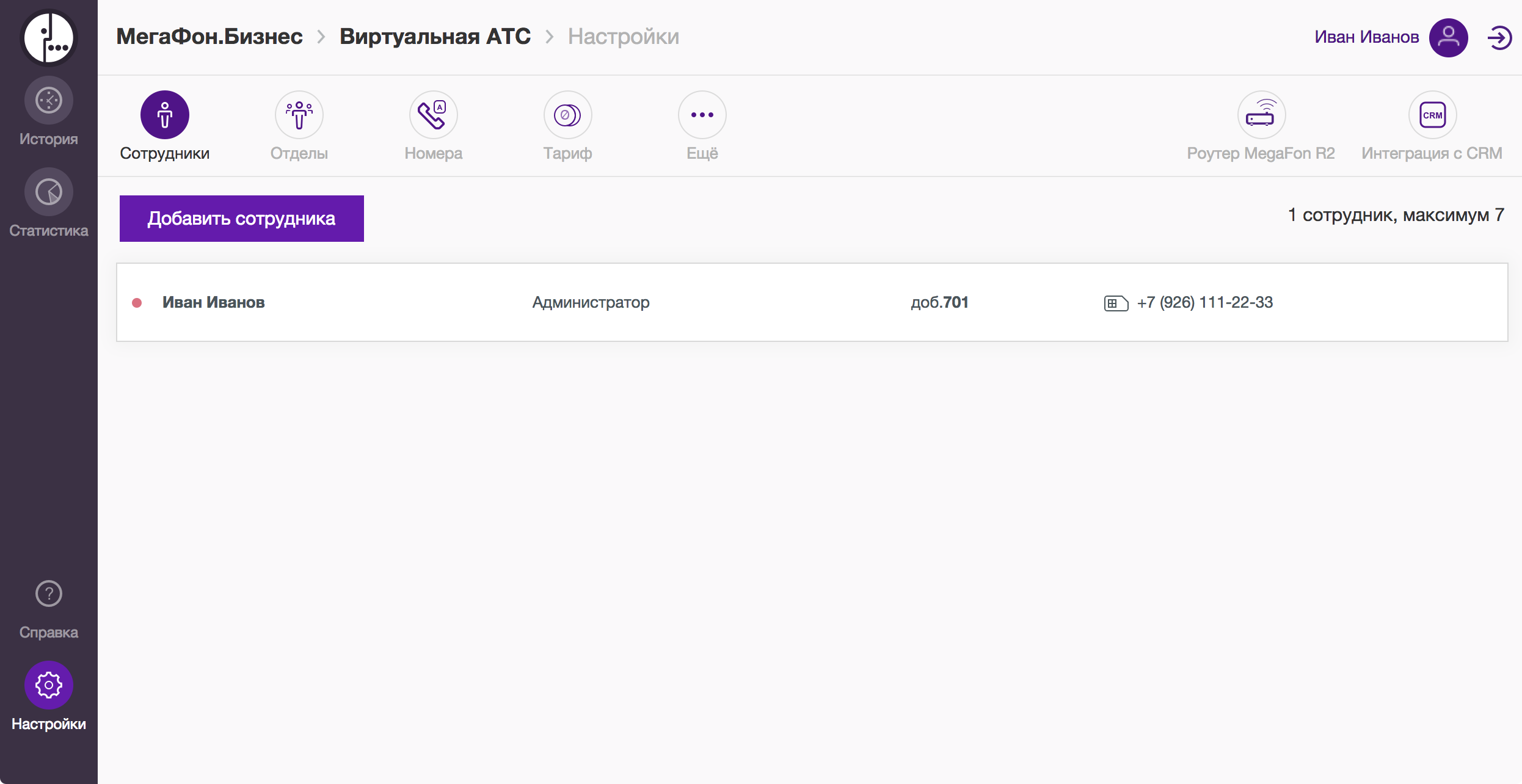 To do this, press the button «Добавить сотрудника», as shown in recommendations.
Employees may use their login and password to log in the PBX and to attach a desk phone or a softphone. If your system administrator sets these devices, handle him all the parameters.
To do this, press the button «Добавить сотрудника», as shown in recommendations.
Employees may use their login and password to log in the PBX and to attach a desk phone or a softphone. If your system administrator sets these devices, handle him all the parameters.
Set one of the access levels to a concrete employee: An Administrator has a full access to the Cloud PBX, including the settings. A User may look through the history, all the notes and statistics of the company. Note that Users are not able to change the VPBX settings. A Limited User may only see his own calls and to set up a redirection.
An extension (short) number is created automatically. You may cange it to any other avaliable number. An employee may receive phone calls to a desk phone, softphone, PC and mobile phone.
Choose an option «Attach a new SIM» in the «Corporate MegaFon SIM-card» section. Follow the instructions. Study all the advantages of purchasing of a corporate MegaFon SIM-card.
You may also set up a redirection to any other phone number in a «Personal number» section. Pay attention, that the readdressed to a corporate SIM-card calls are free of charge, while the calls readdressed to a personal number demand payment according to a tariff.
Employees with administrator rights are highlighted in bold on the list of all the created employees
Have you added all the employees? Then go to the departments settings.