Step 2. Make pages for all the departments
Departments are created to direct calls from clients to several employees at once. All your employees may receive a phone-call from your client in parallel, by turns or evenly.
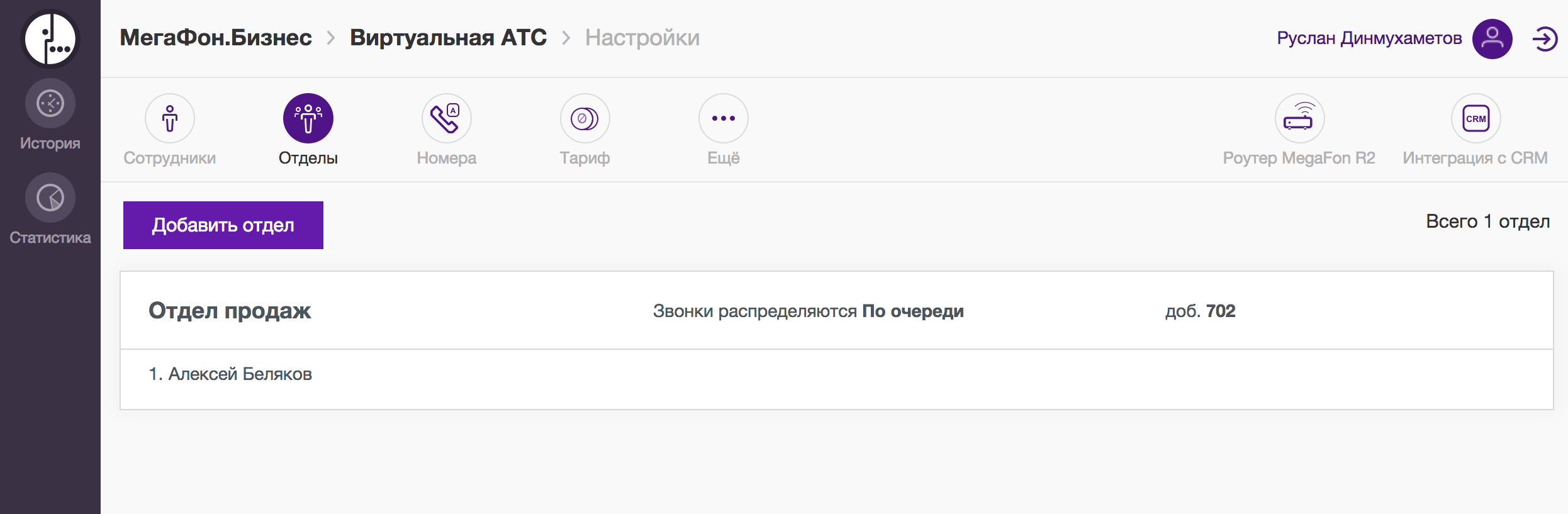
The Sales Department with the first employee is created automatically. You may find it in the department settings.

An extension number is automatically assigned to the department. It is convenient for the fast internal communication with this department within the company.
Choose how to divide calls among employees.
| Algorithm name | Description of the algorithm |
|---|---|
| In parallel | The call goes immediately to all the employees of the department. This algorithm is recommended, since it allows you to answer the call as fast as possible. |
| Evenly | The call goes to the employee who has not spoken for the longest period. This mechanism divides calls (orders) fairly and gives some time for post-processing the call. |
| By turns | At first the call goes to the first employee, then to the next with a delay (the call stops going to the previous employee). |
| Increasingly | This algorithm is similar to the algorithm «By turns», except one point: when you switch the call to the next employee, the call does not stop going to the previous employee. |
Then select the employees of the department, and choose the consequence of receiving calls for them.
If employees do not respond

Choose what to do with the call if your employees do not respond within the time given. You may:
- Send a call to an answering machine, i.e. to apologize and ask to call later
- Transfer a call to an external number (for example, to a senior employee or a supervisor)
- Transfer a call to another department or to the concrete employee in the system.
Ordering a callback from the queue

We calculated that if the employees do not answer for a long time, clients hang off the phone after the 20-second. To prevent this, we recommend you to turn on the option «For impatient customers», apologize for waiting and suggest to order a callback.
Or you may simply play any message (for example, an advertising campaign) and ask to wait for an answer.
Finishing all the departments' configuration
When the configuration is complete, the settings will look like this:
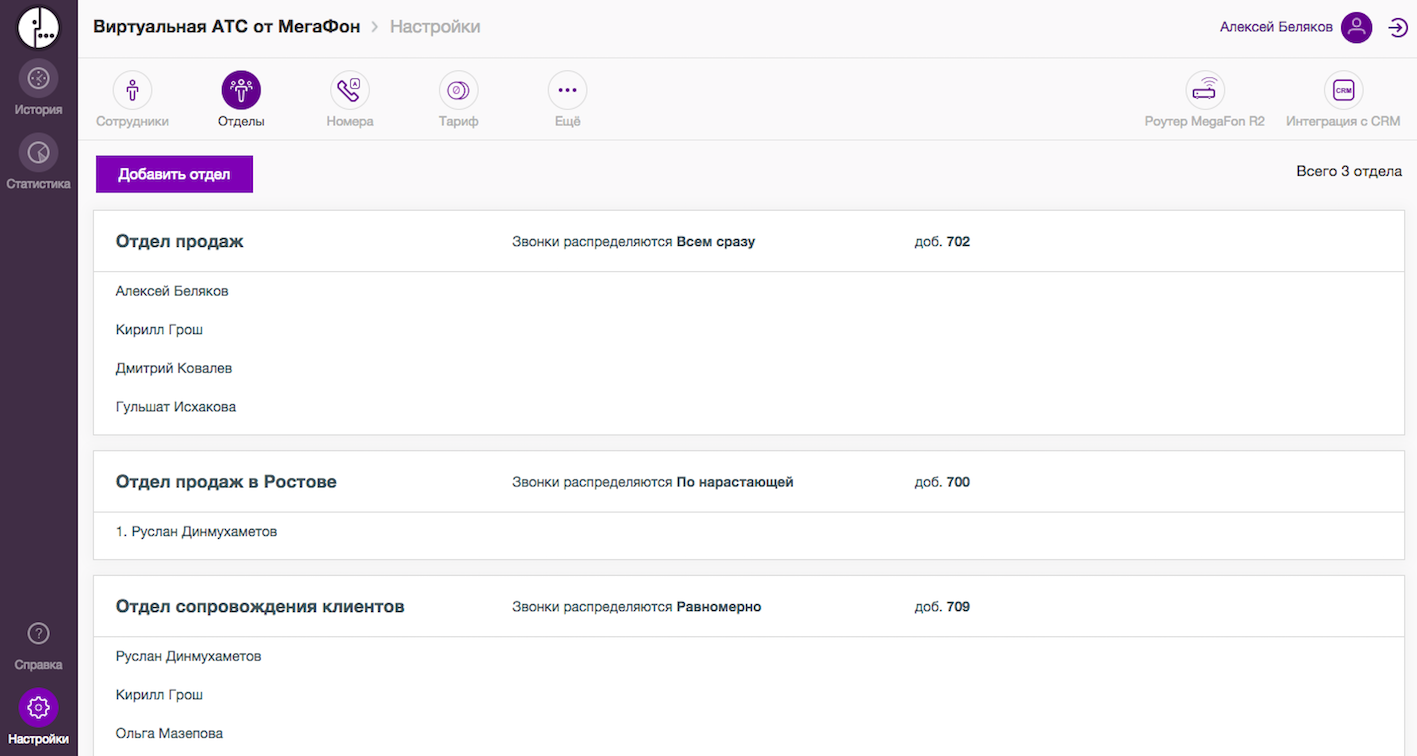
You may create any departments: sales department, technical support, workshop, customer service, accounting, lawyers, etc. Employees may be included in several departments and receive calls in any of them.
When you finish with the departments' configuration, added the employees and set up a call distribution mechanism, go to the numbers and SIM-cards of the company settings.