Number/department that received a call display
If your company has several numbers or departments, sometimes it is important for an employee to know the number or department that got a client's call. Here are some examples of such a use:
- Your company has 2 brands and one telephone numbers for each brand. Depending on the number that got a call, an employee should correctly introduce himself. («Call to an online store»)
- You use several advertising channels with different promotions. During the incoming call, an employee should use an appropriate conversation script. («Call on the announcement in a newspaper»)
- If an employee works in several departments, it is necessary to know which department the customer is calling to. The employee needs to correctly introduce himself to a client. («Call Technical Support»)
- You use a self-service menu (voice menu / IVR) and want to know which item the client has selected. («Call for a warranty»)
How does it work
An employee may see the necessary information on a SIP phone or a softphone. A mobile phone does not let the employee know the number of a department the client called. This works only for company's numbers.
The basic principle of work - displaying the name of a department where the call came. An example of how it looks like (in a softphone):
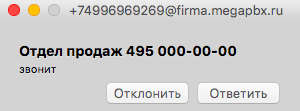
«Sales department 495 000-00-00» is the name of MegaFon department, that you created in PBX.
An example of use
For example, you have the numbers +7 926 111-22-33 and +7 927 222-33-44. Your employee will see the number client calling even before answering the call.
To do so, create 2 departments in the «Departments» section. In the name field write either brands, or the numbers themselves, or any information useful to you. This information is displayed to the employee. Example of setting departments:
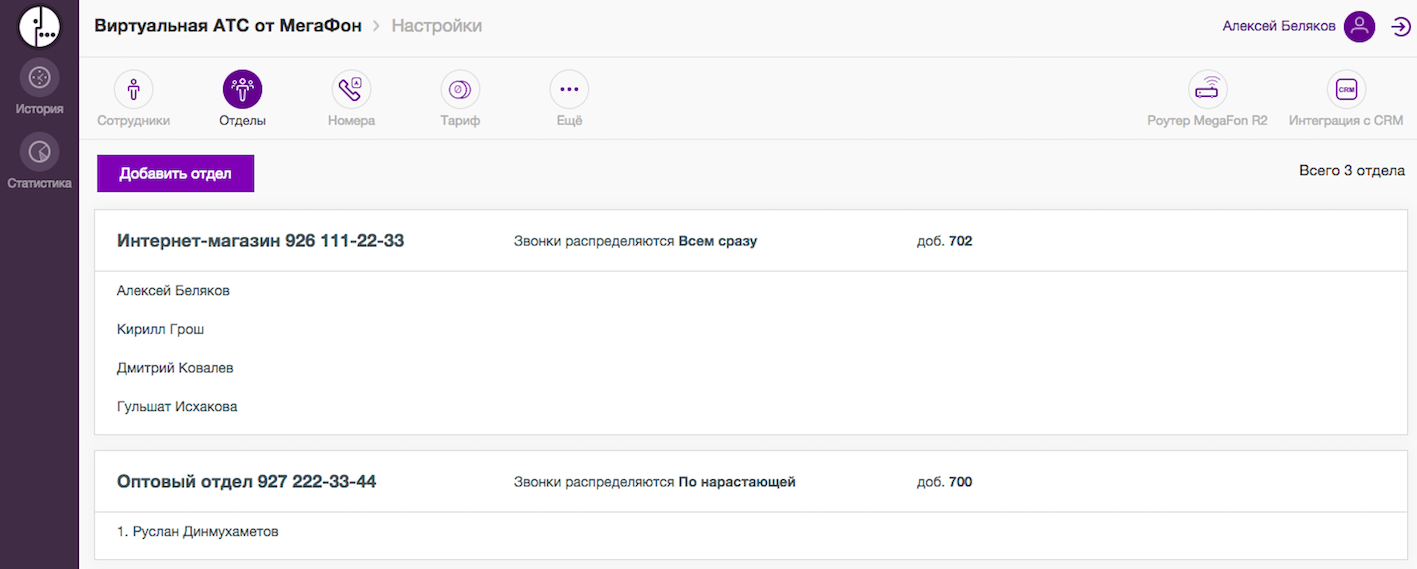
In the «Numbers» - «General numbers of a company» section, transfer each number to an appropriate department.
Finally, if a client calls on +7 926 111-22-33, the employee sees this information:
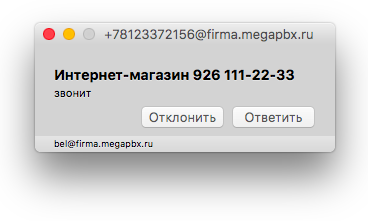
If the client calls on +7 927 222-33-44, another department is shown:
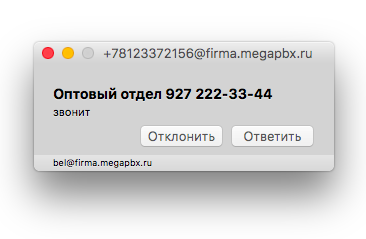
Similarly, you may set up the display of numbers for other cases.
How to turn it on?
The possibility is always available, you do not need to turn it on yourself.
How to analyze calls?
Sometimes it is necessary to analyze the number of received calls. It is done to estimate the effectiveness of advertising campaigns.
In the section «Call History» you may see which number the call came to. You may download the call history to Excel and build any report needed.
If you want a more convenient system to analyze advertising campaigns, you may integrate PBX with the systems of call tracking.
Potential problems
If the screen of your IP-phone has only one line, you will not be able to see the number of the customer calling you. If this does not apply to you, write to our support. We may switch off the ability to show the department name when you receive an incoming call.
You may face an intersection with the functionality of integration with CRM. If your PBX is integrated into CRM and the calling client is in the CRM database, the incoming call will show the CRM a client's name, not the department name.